Step 3 - Configure WPA-PSK on Windows XP
This part has already been detailed elsewhere. Go see the "Configure WPA-PSK on Windows XP" section of this page:
http://www.microsoft.com/windowsxp/using/networking/expert/bowman_03july28.mspx
Friday, October 31, 2008
Securing your Wireless network with XP systems, Step 2 of 3
- Step 2 – Configure your wireless router to use WPA
Go to your desktop machine that’s plugged in to the network (not wireless). Point your browser at http://192.168.1.1 which is the default address for most Linksys routers. This is the configuration page for your router, not some website on the internet.
A box asking for your password should pop up, like this:
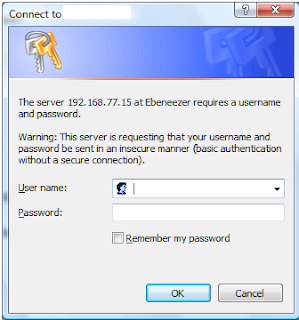
Leave the User name blank. If you’ve set a password, enter it. Otherwise, the default password on linksys routers is usually: admin
You’ll get into the router’s opening screen, which looks like this:
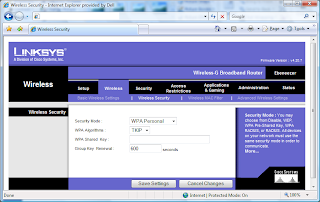
At the top of the page, click on “Wireless” and then “Wireless Security in the tab below it. Choose settings and a strong “WPA Shared Key”, like this:
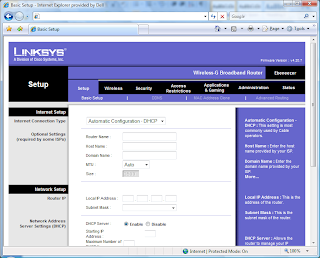
If you really want a strong key that will drive everyone nuts, go to this web page: https://www.grc.com/passwords.htm
Regardless, make sure to paste a copy of your “WPA Shared key” into a text file and save it on your desktop computer. A handy way to get this key to your laptops is to copy that file to a USB stick if you have one handy.
Then click Save Changes at the bottom of the page and your router’s good to go.
Securing your Wireless network with XP systems, Step 1 of 3
Step 1 – Verify all your XP systems support WPA
You can tell if your XP system has the updates by right clicking on "My Computer" (located on the Desktop or Start Menu) and choosing "Properties." You'll see a screen pop up that looks like this:

from http://helpdesk.gwu.edu/security/images/winver.xp.gif
Note the "Service Pack #" listed under "System."
-If the number is 2 or 3, then your system is up to date with WPA compatibility.
-If its 1 or not there at all, I strongly recommend going to http://windowsupdate.microsoft.com and installing the latest service pack. Otherwise, you're leaving yourself wide open to all sorts of vulnerabilities that MS fixed in those Service Packs and you probably shouldn't be connected to the internet.
You can tell if your XP system has the updates by right clicking on "My Computer" (located on the Desktop or Start Menu) and choosing "Properties." You'll see a screen pop up that looks like this:

from http://helpdesk.gwu.edu/security/images/winver.xp.gif
Note the "Service Pack #" listed under "System."
-If the number is 2 or 3, then your system is up to date with WPA compatibility.
-If its 1 or not there at all, I strongly recommend going to http://windowsupdate.microsoft.com and installing the latest service pack. Otherwise, you're leaving yourself wide open to all sorts of vulnerabilities that MS fixed in those Service Packs and you probably shouldn't be connected to the internet.
Why I Insist on Securing Networks
I sent this e-mail out to some friends and family and figured it might solve someone's problem out there, as well.
***Steps up on soap box***
See this article for an example of why I insist on securing networks when folks ask for my help or opinion.
http://www.dailytech.com/article.aspx?newsid=13330
The summary is that an elderly couple was recently threatened to pay over $800 to avoid being sued for illegally distributing a racing video game. The threat was based solely on evidence that their network IP address was involved in the file share. In this case, the charges were dropped when enough bad publicity occurred since the couple was obviously not involved. It was not reported exactly how their network IP address was used in the alledged illegal activity.
One way this problem could occur is if the couple had an unsecured wireless router and a nearby irresponsible or malicious individual decided to switch to their network. That individual could be a neighbor or could be someone who parked out at the curb with a laptop for a few minutes. If its your network, whatever that person does becomes your problem because it points back to the IP address your Internet Service Provider (ISP) assigned to you. ISPs are required to log which customer had which IP address at what times and they willingly provide that information when requested by litigious companies. ISPs generally do not risk getting sued themselves to protect their customers. Lock your wireless network down with Wireless Protected Access (WPA) and a strong password, and you can't be exploited this way.
***Steps down off soap box***
***Steps up on soap box***
See this article for an example of why I insist on securing networks when folks ask for my help or opinion.
http://www.dailytech.com/
The summary is that an elderly couple was recently threatened to pay over $800 to avoid being sued for illegally distributing a racing video game. The threat was based solely on evidence that their network IP address was involved in the file share. In this case, the charges were dropped when enough bad publicity occurred since the couple was obviously not involved. It was not reported exactly how their network IP address was used in the alledged illegal activity.
One way this problem could occur is if the couple had an unsecured wireless router and a nearby irresponsible or malicious individual decided to switch to their network. That individual could be a neighbor or could be someone who parked out at the curb with a laptop for a few minutes. If its your network, whatever that person does becomes your problem because it points back to the IP address your Internet Service Provider (ISP) assigned to you. ISPs are required to log which customer had which IP address at what times and they willingly provide that information when requested by litigious companies. ISPs generally do not risk getting sued themselves to protect their customers. Lock your wireless network down with Wireless Protected Access (WPA) and a strong password, and you can't be exploited this way.
***Steps down off soap box***
Subscribe to:
Posts (Atom)


